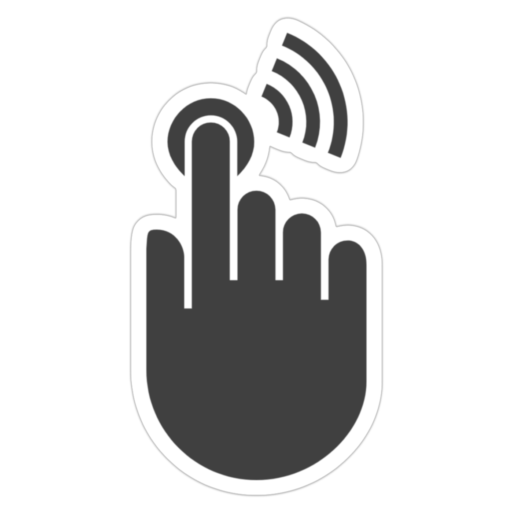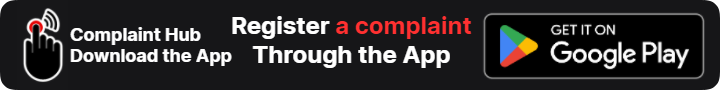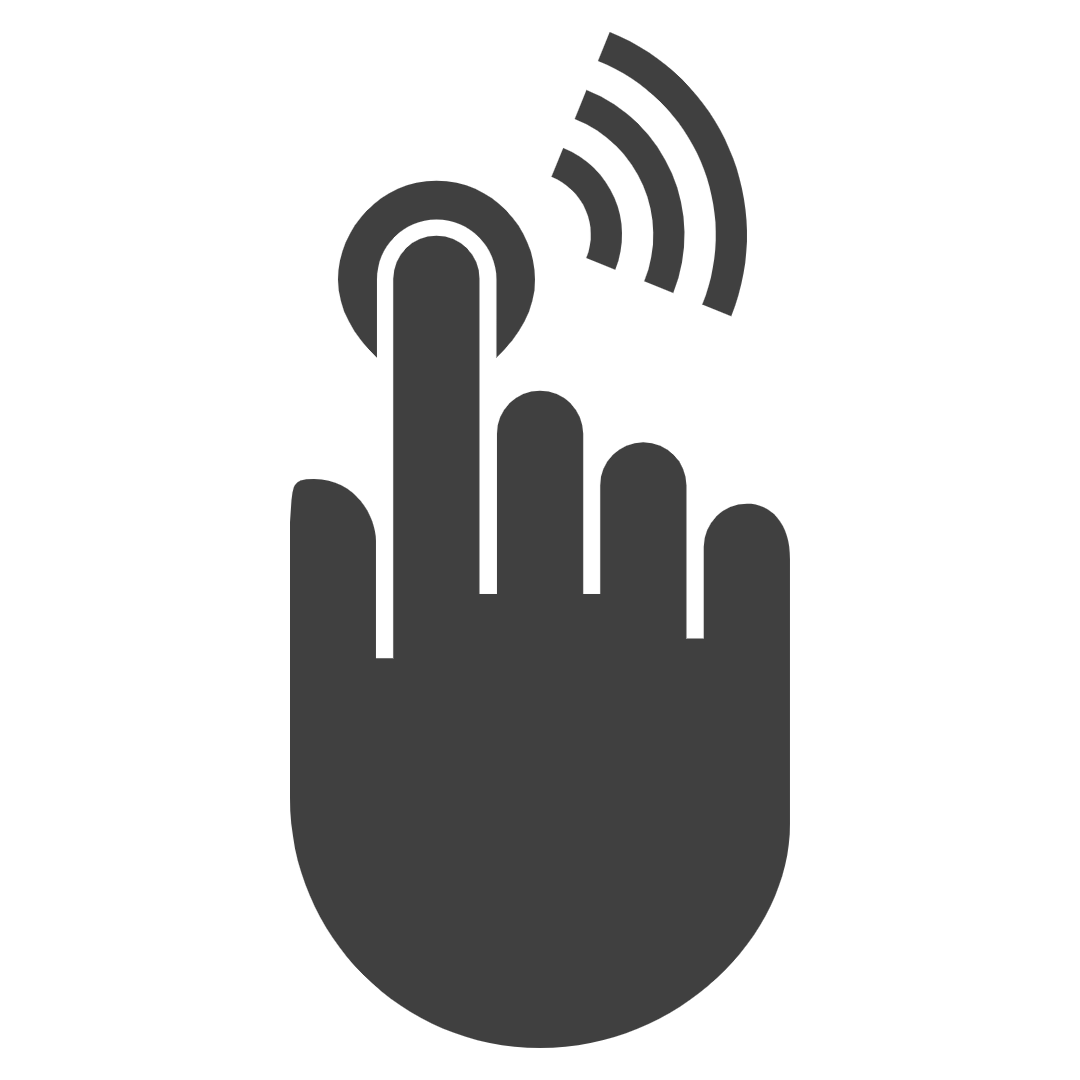JioCinema, operated by Viacom18 Media Private Limited, a popular streaming platform in India, offers a vast library of movies, TV shows, and original content including the streaming of the Indian Premier League (IPL). However, there may be instances where you encounter issues with the service or have concerns about the content. If you have any complaints, here’s how to address them.
Complaints against JioCinema can fall into several categories:
- Content-related: You might find certain shows or movies to be offensive, inappropriate, or in violation of guidelines.
- Technical difficulties: These could include streaming issues, buffering, login problems, app crashes, or billing errors.
- Customer Service: If you’re dissatisfied with the support received from JioCinema’s customer service team, you may wish to escalate your concern to higher authorities.
Level 1: Customer Care, JioCinema
Follow the steps and available method for filing a complaint using available helpline numbers, email, and online forms:
1. Online Content Complaints
- Visit the JioCinema Complaint page: “File a complaint/create ticket“
- Fill out the required form with your name, email, Jio User ID (if applicable), title of the content, date of viewing, and a thorough description of your complaint.
After successful submission, note down the ticket ID to track the status.
2. Email Support:
Write a detailed email outlining your issue to support@jiocinema.com. Include relevant details like your account information and screenshots if applicable.
3. JioCinema Help Center
Access the comprehensive Help Center at https://help.jiocinema.com/. Search for solutions to common problems within their knowledge base, or submit a support ticket for further assistance.
Always explain your complaint with specific details and examples. If possible, provide screenshots or any other documentation that supports your claim.
For the violation of your consumer rights by JioCinema, file an informal consumer complaint to the National Consumer Helpline (NCH), Department of Consumer Affairs.
Level 2: Contact the Grievance Officer
For issues related to user privacy, content IPR infringement, or other policy violations, your first step should be to contact the designated Grievance Officer of JioCinema (Viacom18). Within your email, must provide a reference/ticket ID of the previous complaint with supporting evidence.
Contact Details:
- Email: contentgrievances@jiocinema.com
- Online: Content Complaint
In your grievance, you have to provide your name with contact details, title of the show with date and episode, concern or dispute, and description of the disputed matter.
Level 3: Appeal to Regulatory Authorities
If you feel that JioCinema has not adequately addressed your complaint, you have the option to escalate it to regulatory bodies in India. Here’s a more detailed breakdown:
- Broadcasting Content Complaints Council (BCCC): The BCCC is an independent self-regulatory body set up by the Indian Broadcasting Foundation (IBF). It handles complaints related to content on non-news television channels and OTT platforms.
- News Broadcasting and Digital Standards Authority (NBDSA): The NBDSA deals specifically with complaints against news broadcasters and digital news publishers.
- Consumer Disputes Redressal Commissions (CDRC): For consumer-related disputes, such as billing issues or service quality, you can file a complaint with the appropriate Consumer Disputes Redressal Commission (CDRC). These commissions are established at the district, state, and national levels.
Finally, If you’re still dissatisfied after approaching the BCCC or NBDSA, you can escalate your complaint to the Ministry of Information and Broadcasting by lodging a public grievance against JioCinema through CPGRAMS, an integrated public grievance portal of the central government.
Remember, providing clear and concise information along with supporting evidence will increase the chances of a quick and satisfactory resolution to your complaint with JioCinema.