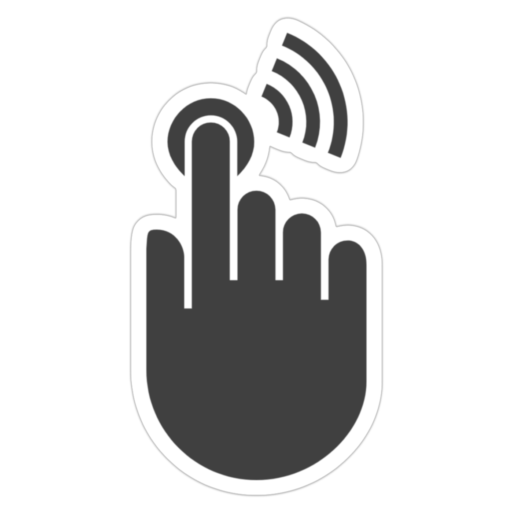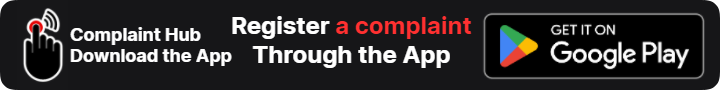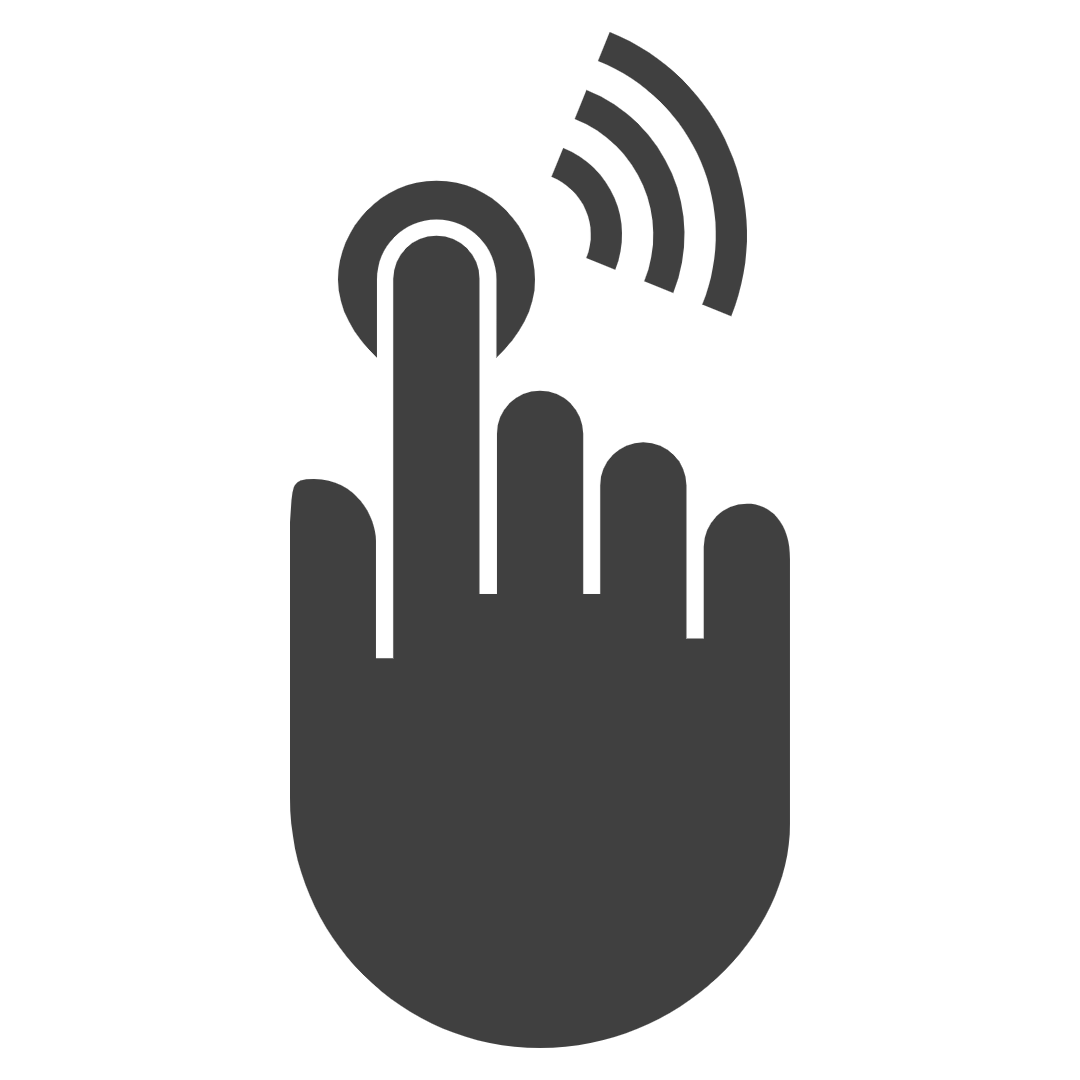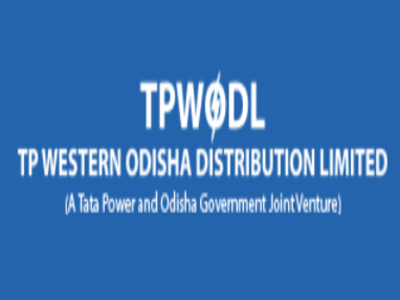File a Complaint
Get Redressal of Issues/Problems
Have complaints, questions, or queries? Ask in Complaint Hub Citizen Community, we will help you.
Citizen Community: Ask Questions, Get Help From Members
As a support, Complaint Hub has provided online citizen community, where every person can ask questions, get help, or report any problem. Our trusted citizen members will help you to resolve your problems, answer your questions, and guide you to reach an resolution. So, join the community to get help and share your experience.
Step 1: Open Citizen Community
To get help from citizen community members of Complaint Hub, visit the citizen.complainthub.org community platform by tapping the given button. From, top right corner, tap Sign Up button to register yourself or have already an account at citizen community, login with your preferred methods.
Step 2: Create your Citizen Account
Create your account by providing required details. As per your preference, you may also login or register yourself with your Google and X (formally known as Twitter).
Step 3: Login With Account
After successful registration by verifying your account (if registered using Email), login to Citizen Community. You can use your preferred method such as Google, X, or Email.
Step 4: Submit Your Question or Problem
After successful logging in to your account, to ask a question, get help, report a problem, click "New Topic". Submit your query and get help from our trusted community members.
Step 5: Fill Out Post (Write Title/Question)
In the post, write title of your question. This can be query, problem, suggestion, or help.
Step 6: Select Category
Select category of your question. You can select from available categories, for example community (Rural/Urban), Finance, Consumer Affairs, Health, Education, etc.
Step 7: Select Tag (Optional)
Select a suitable tag or create it, based on your topic. This can be helpful for our community members to filter the questions and will get notified to help you.
Step 8: Describe Your Query or Problem
Describe your question with supported images (if any), facts, and hints. This can be helpful for our members to resolve your issue or give right insights and solution for your query.
Step 9: Submit the Topic/Question
Finally, tap "Create Topic" button to submit and publish your question. After this, you will be notified whoever community member will reply to your question with suggested solution. You can choose an appropriate solution and bookmark it to help others in similar query.
Step 10: Tick Solution (If any Response of Community Members was Helpful)
From the bottom of your submitted post, you can modify your question, flag spam (if any reply is spam), bookmark, delete, or reply to any member. You can also choose the right solution and pin it on top of your post replies.
What Next?
As a support, Complaint Hub has provided online citizen community, where every person can ask questions, get help, or report any problem. Our trusted citizen members will help you to resolve your problems, answer your questions, and guide you to reach an resolution. So, join the community to get help and share your experience.
1. Reply on Posts
So, how to reply? In bottom of your post, you can tap reply button as shown in image, fill out post and submit it. Be aware, don't spam. If you have found any, report or flag it. We will also block any account will violate our guidelines and spam the community.
2. Need Help? Ask in Citizen Feedback
Are your facing problems within citizen community? Don't worry! We have Citizen Feedback section. Here, you can ask any question or give feedback about our community platform. Select "Citizen Feedback" category from left menu. For help with Community, select "Community" and then "Rural or Urban" category to communicate with each other on specific topics.
3. Create a Topic in Categories
Want to ask questions in a specific category? Visit the category from left menu (shown in different colors). Read "Why?" pinned notice (if interested to know the section). Alternatively go ahead and tap "New Topic" to post your query, question, or feedback.