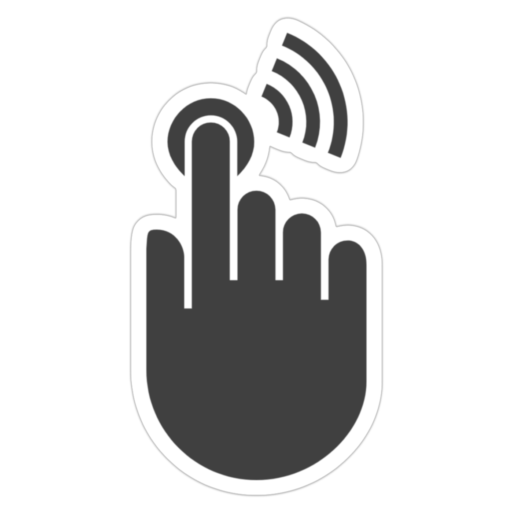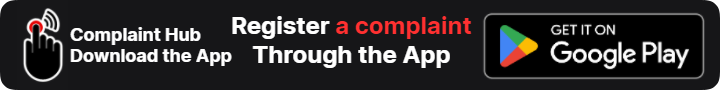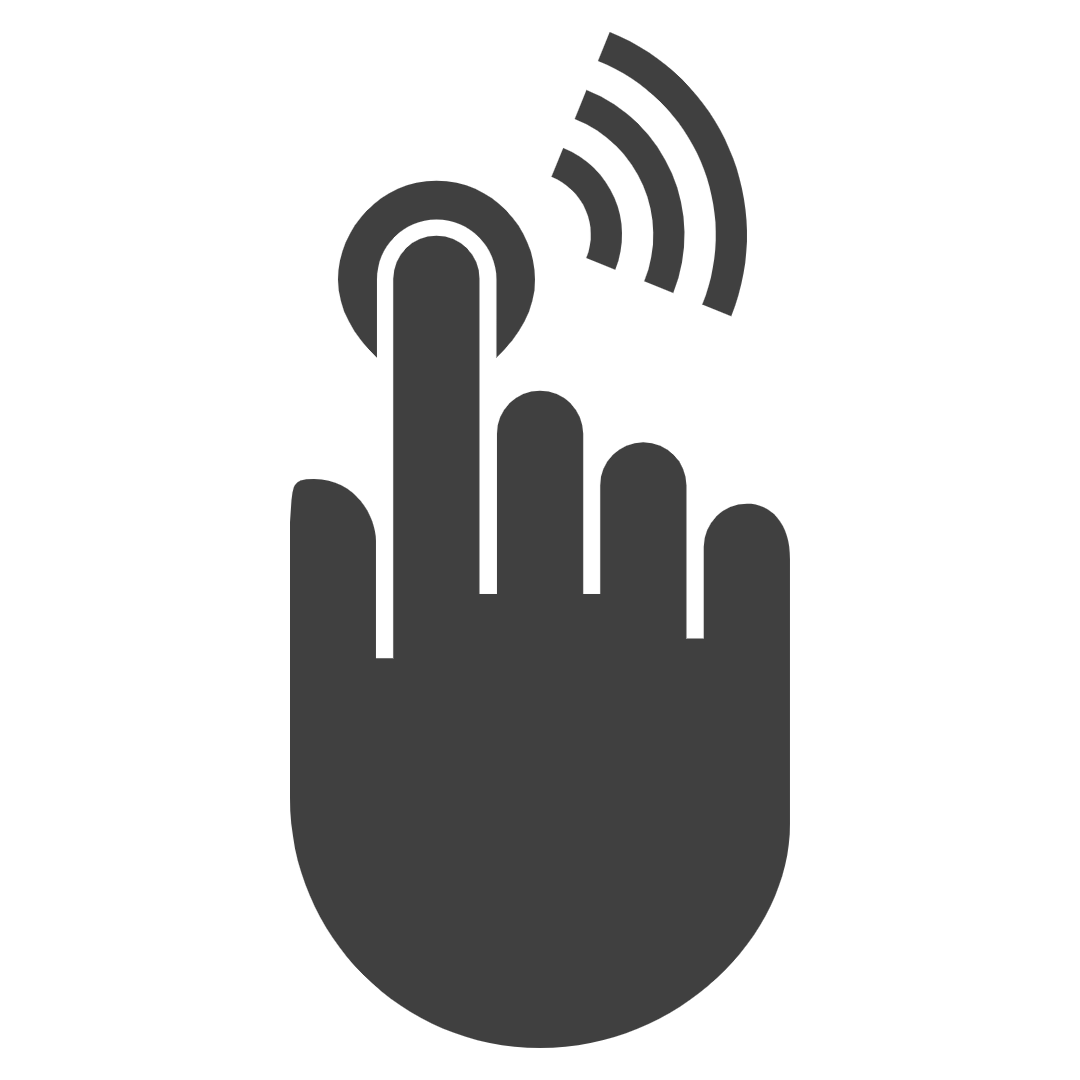Google Pay is a digital payment platform (UPI enabled) of Google LLC. Users can pay bills, send or receive money, and make payments with the UPI network in India. Other services of Google Pay include Google Wallet, payment gateways, local business transaction services, and many financial services as per the rules of the country.
For the residents of India, Google Pay is served by Google India Digital Services Private Limited with registered office at:
Address: Google India Digital Services Private Limited,
5th floor, DLF Centre, Block 124,
Narendra Place, Sansad Marg,
New Delhi – 110001.
INDEX
|
Have any complaints about Google Pay? If yes, submit your concerns to the customer care of Google Pay India. The issues can be the failure of transactions, delay in refund, technical error in the app, or payment gateway concerns. Clients of Google Pay Business can also file a complaint to GPay support.
To resolve any financial or payment issues pertaining to the products & services of Google Pay, you should follow the grievance redressal mechanism. Google Pay has its own terms of service for Indian residents that may be you have accepted before using the services of the company.
So, first, register a complaint with Google Pay by dialing the toll-free customer care number or helpline, or e-mailing your concerns. You may also file an online complaint via Google Pay App or chat (help & feedback).
Not resolved within the given time? Dissatisfied with the resolution of Google Pay? Escalate to the grievance officer, Google Pay India. For the issues of the payment service provider (PSP), contact the concerned bank (Axis, ICICI, SBI, and HDFC) partnered with Google Pay.
Finally, if the complaint is not resolved within 30 days by any PSP bank or Google Pay, you may file a grievance to the Banking Ombudsman, Reserve Bank of India (RBI). If the disputed matter or technical issue belongs to UPI, the approach to NPCI (National Payments Corporation of India).
How to File a Complaint with Google Pay?
Google Pay has its own grievance policy with a set of rules and guidelines for the resolution of complaints pertaining to the payments platform. The grievance redressal mechanism of Google Pay India is divided into 3 levels. If complaints are not resolved at any level, escalate it to the next level.
The issues include services of Google Pay Business (Merchant), payment gateways, UPI transactions, and paying of bills for recharge, tickets, flights, buses, trains, etc. If you have problems with such services, approach the appropriate customer service department of the company.
In the case of Google Pay, follow this grievance redressal mechanism:
- Level 1
- Customer care number, e-mail, or helpline number of Google Pay India
- Chat with the representative (help & feedback) or file an online complaint
- Level 2
- Grievance Officer, GPay, Escalate the unresolved/unsatisfactory grievance.
- Register a complaint to the Payment Service Provider (PSP) partnered with Google Pay for UPI
- Level 3
- Banking Ombudsman, RBI ( If complaints are not resolved within 30 days)
- National Payments Corporation of India (NPCI), for technical issues with UPI services.
In Level 1, users of Google Pay can report the issues by registering a complaint with the customer care representative on the toll-free complaint number or chatting by using the help & feedback option from the app.
Not resolved in level 1? Dissatisfied with the responses? In Level 2, escalate the complaint with the reference/ticket number of the previously raised issue to the Grievance Officer, Google Pay India. Report the payment issues with PSP (partnered banks).
Has no action been taken within 30 days in levels 1 and 2? Not satisfied with resolutions? In Level 3, approach the Banking Ombudsman, RBI by filing a complaint with some required information on the issue.
Note – If the dispute belongs to higher service charges, low-quality services, and products of Google Pay and violated any consumer rights, file a complaint with the National Consumer Helpline (NCH), Ministry of Consumer Affairs, Govt. of India.
Follow the grievance redressal mechanism of NPCI for the disputes of UPI (Unified Payment Interface) services. All the information is provided below and verified by Complainthub, use it to resolve your disputes.
Google Pay Helpline Number
Want to complain about Google Pay? Dial the toll-free customer care number, e-mail your concerns, or write a grievance letter to the appointed nodal officer. Provide the following details to the customer service representative.
- Name of the complainant
- The subject of the issue
- Description of the problem (payments, billing, booking, business services, etc.)
Toll-free Google Pay helpline number, e-mail, and other details to lodge a complaint:
| Google Pay India | Customer Care Number |
|---|---|
| Google Pay complaint number | 18004190157 |
| support-in@google.com | |
| DigiSathi helpline number | 18008913333, 14431 |
| Customer Help center | Click Here |
After successful complaint registration, note down the reference/ticket number to track the status, or may use it for future reference.
Have complaints not been resolved? Dissatisfied with the final response? Escalate the disputed matter to Grievance Officer, GPay India. Before this, you should file an online complaint to the concerned department of Google Pay and PSP Banks (Axis, ICICI, HDFC, and SBI).
Register complaint online
Do you want to file a complaint online with GPay? You may proceed by following the grievance redressal mechanism. For this, use the mobile app (Google Pay), e-mail, or register an online complaint with chat & online portal.
Provide the Following information:
- Name of the complainant
- Details of the issue related to payments, business, and other subsidiary services of Google Pay
Details to lodge an online complaint about UPI, payments, & Google Pay Business:
| Google Pay (online) | File a complaint |
|---|---|
| File complaints online (Google Pay) | Register your complaint |
| Google Pay Business issues | Report concerns |
| support-in@google.com | |
| Gpay Business Help | Click Here |
| DigiSathi (For digital payments) | Chat now |
Note – Not satisfied with the final resolution? Unresolved complaints? Escalate the disputed matter to the Grievance Officer of Google Pay India.
Alternative Paths:
| Twitter Support | @GooglePayIndia |
| @GooglePayIndia | |
| GPay App | Android | iOS |
Tips – If the dispute is about the violation of consumer rights and wants to register a formal complaint, submit your dispute with E-DAAKHIL of the National Consumer Disputes Redressal Commission (NCDRC) to the respective consumer court (District, State, or National).
Grievance Officer, Google Pay (India)
Are you not satisfied with the final resolution? Is the issue not resolved within the resolution period? According to the Information Technology Act, 2000, and the Grievance Redressal Policy, Google Pay (India) has appointed a Grievance Officer.
Business clients and consumers (users) of Google Pay can lodge a grievance to the officer, if:
- Previous complaints are not resolved by representatives of GPay
- Dissatisfied with the final response/resolution of any issue
- Any matters or disputes pertaining to products & services offered by Google
You may e-mail your concerns, write a grievance letter, or lodge an online complaint by filling out an online form.
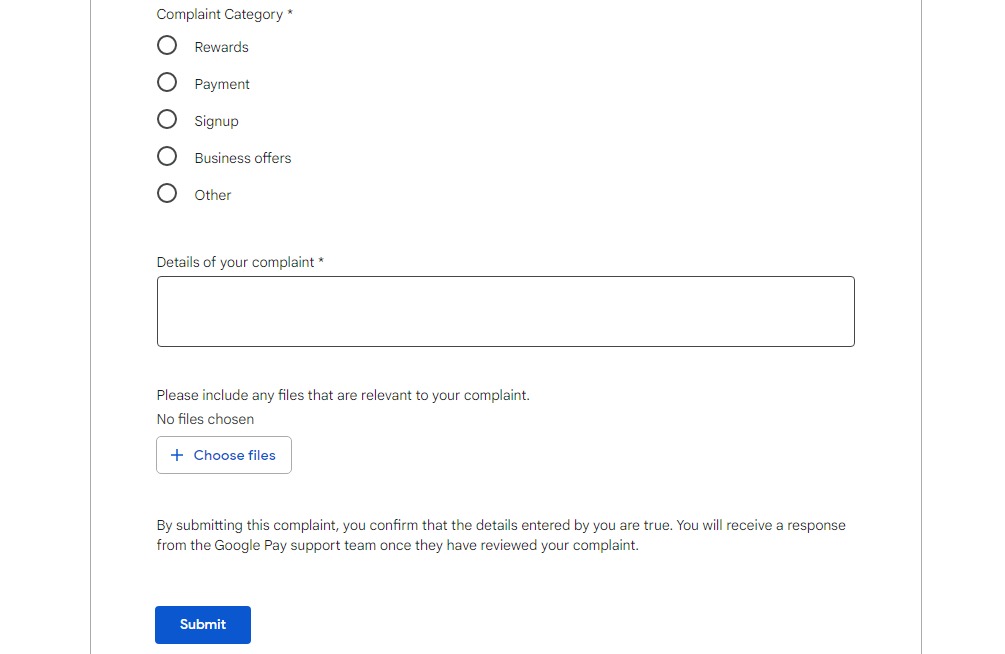
Must mention the following information:
- Name of the complainant
- Type of issue with Google Pay services
- Reference/ticket number or acknowledgment receipt of the previous complaint
- Description of the issue (payment, product, or other matters)
- Attach any supporting document, image, etc. (if required)
Send the grievance letter, e-mail, or submit the online form by using these official details of the Grievance Officer:
| Designation | Grievance Officer, Google Pay (India) |
| support-in@google.com | |
| Form (Online) | File your complaint |
| Address | Grievance Officer, Google India Digital Services Private Limited, 5th floor, DLF Centre, Block 124, Narendra Place, Sansad Marg, New Delhi – 110001. OR Grievance officer, Google LLC, 1600 Amphitheatre Parkway, Mountain View, CA 94043, USA. |
Yet not satisfied with the resolution? Taking more than 30 days? Then you may approach the Banking Ombudsman, RBI (for payment, banking, & some financial issues). Before this, you should contact your bank, payment aggregator, or UPI-linked bank.
Note – If you have any issue with UPI, refund, and transaction failures, but it is yet not resolved by Google Pay, you should report the payment complaints to the Payment Service Provider (PSP) partnered with GPay:
Tips – The matters or payment issues related to UPI & technical problems regarding NPCI, you may file a complaint with the grievance department of NPCI (National Payments Corporation of India) by submitting an online form.
Banking Ombudsman, RBI
According to the grievance redressal policy of the Reserve Bank of India, complaints related to banking, financial, and digital payment services must be resolved within 30 days by any bank registered with RBI.
If your issues related to refund, payment, or banking products & services are not resolved within 30 days resolution period, file a complaint with the Banking Ombudsman, RBI. For this, visit the link below.
Click: File an online complaint with Banking Ombudsman, RBI
Must provide a reference number or acknowledgment receipt of the previously submitted complaint to Google Pay, your bank, or your digital bank. Also, mention the reason for dissatisfaction with the final resolution of the banks (if received).
Have complaints with other financial services? Register complaints with these regulatory bodies:
- SEBI (Securities and Exchange Board of India): For the stock market, securities, and debt funds
- Insurance Ombudsman, IRDAI: For insurance services
- PFRDA (Pension Fund Regulatory & Development Authority): For Pension funds, schemes, & investment (Pensions)
- NHB (National Housing Bank): For housing & home loans
Tips – If your issue is very critical in nature but yet not resolved, even after approaching all these available regulatory bodies & tribunals of the government, first, you should contact the legal expert and get help to take legal action.
Type of Issues
The issues related to billing, payments, and other financial services of Google Pay that can be resolved are:
- Digital Payments
- Report the issues of billing, or recharges (mobile prepaid/postpaid, Fiber, DTH, etc.)
- Transfer of money (online transactions), and UPI payments or in-store payments.
- Ticket Booking
- Problems with the booking of flights, movies, trains, or bus tickets on Google Pay.
- Booking of any show, products, or services.
- Financial Services
- Disputes with insurance, loan products, and offers of credit cards
- Matters of extra service charges, fees, card charges, etc.
- Google Pay Business:
- Problems with payment gateway, UPI, QR code, or other technical issues
- Concerns related to subscriptions, payment settlements, business loans, and other financial & business services of GPay
- Report unauthorized transactions or failure of payments with Google Pay.
- Others:
- Any complaints or concerns like fraud, scams, or unauthorized payment transactions should be reported to the concerned bank or payment aggregator as soon as possible.
For issues related to other products & services of Google Pay, contact the customer representative or chat with the support team as mentioned earlier.
Frequently Asked Questions about Google Pay
Q. What is the customer care number of Google Pay?
A. Dial the toll-free number 18004190157 to register a complaint about the services of Google Pay.
Q. What can I do if my complaints are not resolved by representatives of GPay?
A. First, escalate the unresolved complaint to Grievance Officer, Google Pay (for disputes with Google products & services). Also, contact your bank to report an issue with payment (for money transactions). You may also complain with PSP partnered with the payment aggregator (Axis, ICICI, HDFC, & SBI).
Q. Where can I approach if my grievance is not resolved?
A. If the disputed banking payment complaint is not resolved within 30 days, file a complaint with Banking Ombudsman, RBI. For the issues related to unreasonable prices of products & services offered by Google Pay, approach the Consumer Commission.