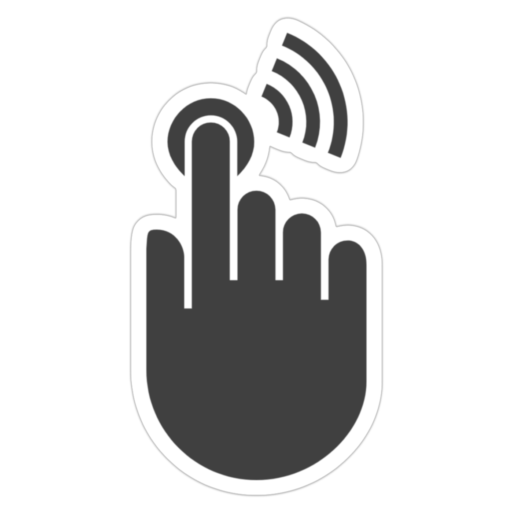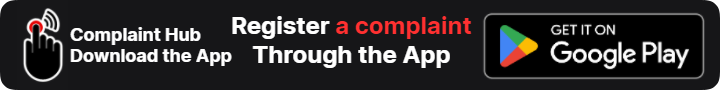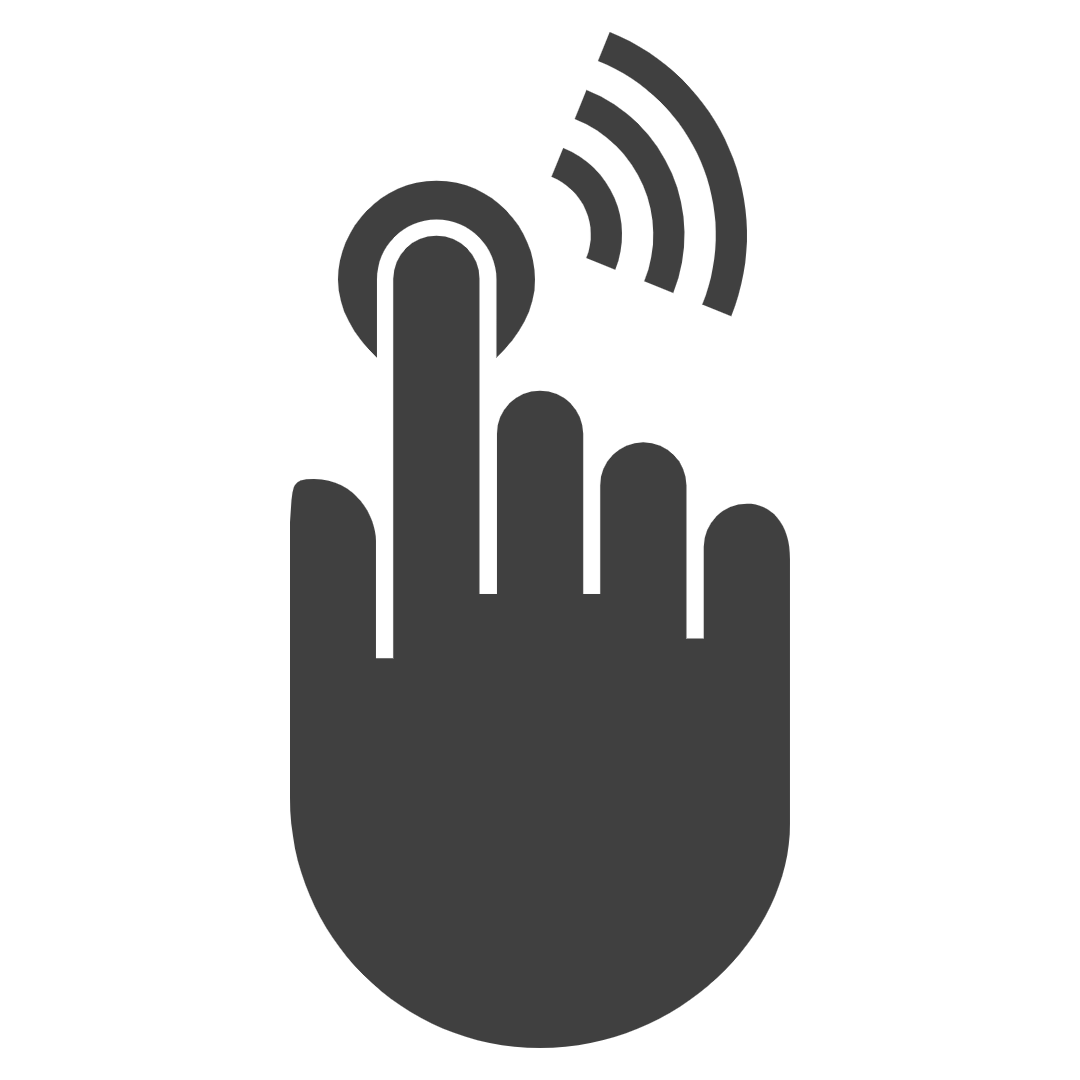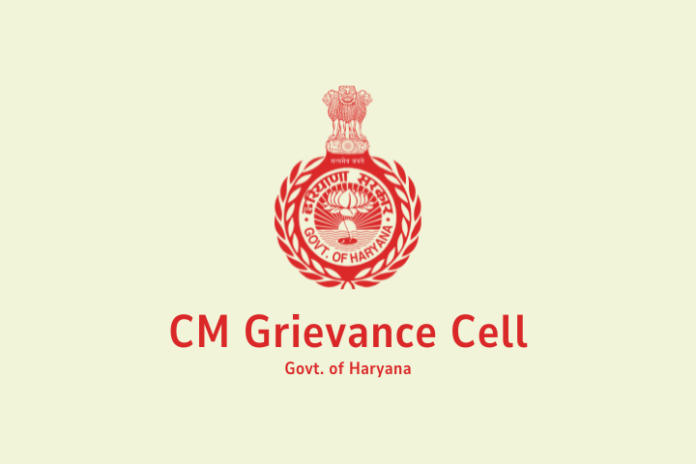Right to Information: Every citizen has the right to seek information from the authorities, public sector units, ministries, and departments of the central government of India under the Right to Information Act, 2005.
You can submit an online request to the concerned public authority of the central government only. The Nodal Officer will transmit an RTI application to the concerned CPIO (Center Public Information Officer).
Note – To seek information from authorities of the state government and the government of NCT Delhi under RTI, visit the concerned state RTI portals, do not apply here.
Sometimes applicants have to face many issues while filing an online RTI or even don’t know where and how to submit an RTI application to seek the required information. All the issues or problems related to RTI filing will be resolved by the concerned authorities and CIC (Central Information Commission).
How to File an RTI to the Central Government?
The Right to Information Act, 2005 empowers citizens to seek information about the public authorities/departments of the central government and other government offices. You can file an RTI by physical application or online portal to get the information that is not available in the public domain.
Applicants can submit an online RTI request on the official website of the central government with the payment of a nominal fee. The portal rtionline.gov.in is dedicated to the citizens where they can easily request to the concerned authority or CPIO.
RTI Filing Fee and Response Time:
| RTI Application Fee | ₹10 + Cost of Providing Information |
| Response Time | 30 working days |
To know more, read: FAQs on Online RTI
Let us find out more about the instructions, procedure, and required details to file an online RTI. Also, know the helplines, e-mails, and procedures to register a complaint about RTI issues to the concerned authorities of CIC.
File an online RTI
Applicants can submit the request on the online portal of the government of India by following these steps:
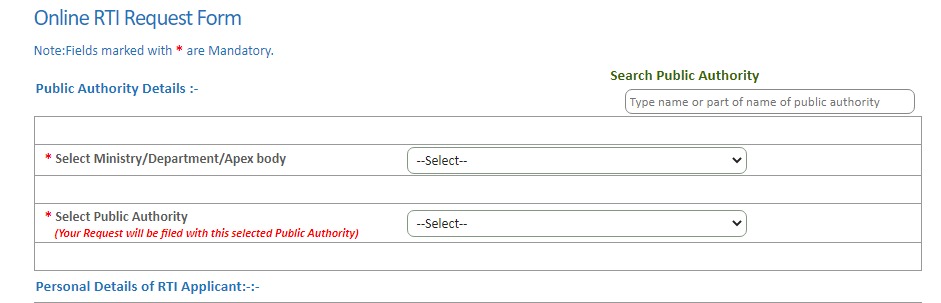
- Visit the link – File an Online RTI
- Read the guidelines, accept, and click the submit button to open the online form.
- Select the public authority details.
- Fill out the personal details of the RTI applicant.
- Provide the information request details.
- Give a brief description of the requested information under the RTI Act.
- Upload the supporting documents and also attach a written application.
- Enter the security code and submit it.
- Pay the application request fee (₹10).
- Finally, print and save the registration number and receipt.
Status of the RTI Application
To view the status of the submitted RTI application, you should follow these steps:
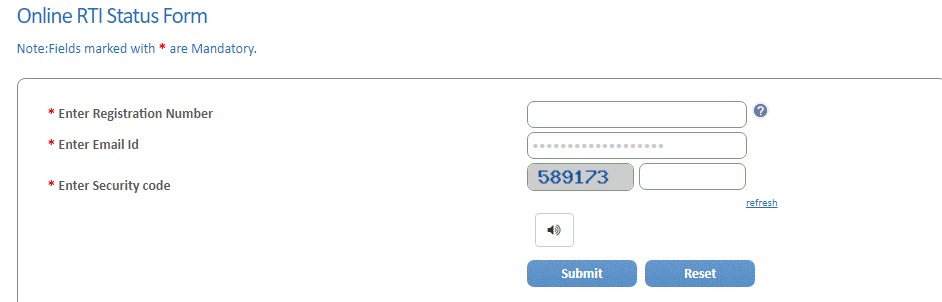
- Click the link to view the status of the RTI application
- Enter the registration number and e-mail id.
- Check the status of the application.
- If shown, Pay the fee (for the cost of the information)
Submit the First Appeal
If you do not get the information or reply within 30 days after the successful acceptance of the RTI application then you can submit the first appeal by using the registration number.
Steps to submit the first RTI appeal to the Nodal Officers:
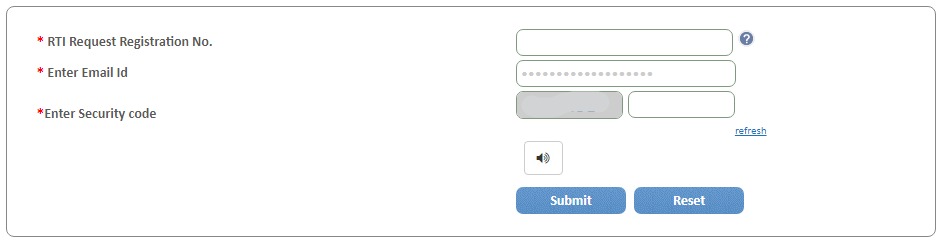
- Visit the link: Submit the first appeal
- Fill out the appeal form with the RTI request registration number and e-mail ID.
- Enter the security code and click the submit button.
- Select the options from the appeal details sections.
- Choose the ground for the appeal.
- Provide a brief text description of the first appeal with 3000 characters.
- Upload supporting documents.
- Submit the online appeal form.
Visit the link above to check the status of the RTI application. Further, if you have any issues while submitting the online RTI form, you may get help or file an online complaint.
RTI Helpdesk Helpline Number and E-mail
The Central Government has provided helpline numbers for the Online RTI Portal and e-mail for online RTI applicants. For complaints, help, payment-related issues, and queries about online RTI application forms and portals, you may use these helplines.
Helpdesk Helpline Number and E-mails for RTI Online Portal (rtionline.gov.in):
| RTI Helpdesk Contact Number (9.00 am to 5.30 am, Mon. to Fri.) |
01124622461 |
| E-mail |
helprtionline-dopt@nic.in |
These contact details are only for help and to redress your queries about the online portal of RTI and issues that occur during the submission of the online application form.
Note -If you have any complaint about the RTI application and information was not provided within 30 days then you may submit a second appeal and file an online complaint to the Central Information Commission (CIC).
Further, you can lodge an online grievance to the Directorate for Public Grievances (DPG) about the misconduct of public officials.
Central Information Commission: Submit a Second Appeal and File an RTI Complaint
The Central Information Commission has been constituted under the Right to Information Act, 2005 which the jurisdiction extends over all Central Public Authorities. The RTI applicant can submit a second appeal and also can file a complaint on inability to file an RTI, Information was not provided, and other RTI issues/problems.
Helpline Number of CIC (Central Information Commission) and Links for First Appellate Authority (FAA) and CPIOs of Commission:
| RTI Helpline Number of CIC | 01126183053 |
| Online Citizen Complaint Services | Click Here |
| View Dak/Appeal/ Complaint Status | View Status |
| Officers of Appellate Authorities (FAA) & CPIOs | View/Download |
| CIC Mobile App | Android |
Submit a Second Online RTI Appeal to CIC
If you do not get any response after the first appeal of RTI then you have the option to submit a second online RTI appeal to the Central Information Commission (CIC).
Conditions to Submit Second Appeal:
- The second appeal must be filed within 90 days after the response of the First Appellate Authority (FAA).
- If there is no reply/response, the appeal must be filed within 45 days after the first appeal.
Helpdesk Helpline Numbers and E-mail for assistance in filing a second appeal to CIC:
| CIC Helpdesk Contact Number | 011-26767500 |
| fdesk-cic@gov.in |
The steps to submit the second appeal:
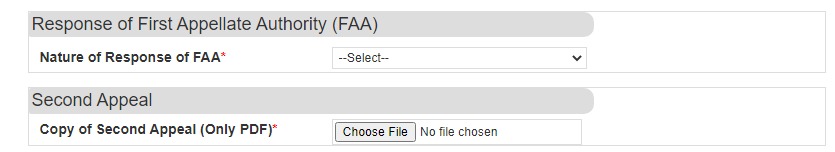
- Visit the link – Submit the second appeal to CIC
- Select the ministries/department details.
- Provide personal details in the applicant’s particulars.
- Enter details of the application (RTI request date and upload copy of RTI application).
- Provide details and nature of the response (select) of CPIO.
- Enter details of the first appeal and first Appellate Authority (FAA).
- Upload an application copy of the second RTI appeal (PDF file).
- Upload all the supporting documents.
- Finally, provide the applicant’s personal information and submit the form.
Note – To know more, you must read the guidelines for the registration of a second appeal as prescribed by the Central Information Commission.
Don’t forget to note down the reference number of the second appeal to track the status. If you have any complaint about the RTI application and delay in providing information then submit a complaint to CIC.
Have complaints against government offices of the central government? File an Online Grievance to CPGRAMS of Central Government
Register an RTI Complaint
Applicants or citizens can file an online complaint about the issues in seeking information under the RTI Act, 2005 to CIC. The Central Information Commission has provided the online complaint form. Applicants can make an online complaint first or send an appeal about the RTI application.
Instructions to File a Complaint:
- File a complaint immediately if the CPIO of the Public Authority refuses to accept the RTI application.
- After the reply to the RTI application or no reply within 30 days after the submission of the RTI application.
- After the reply of the First Appellate Authority or no reply within 45 days after the first appeal.
- After the first appeal, the registered complaint will be considered a second appeal.
- Must read – Guidelines to submit a complaint
Steps to Register RTI Complaint Online to CIC:

- Visit the Link: Register an online RTI complaint to CIC
- Fill out the details of Ministries/departments and complainants (Personal).
- Provide details of the application (upload a copy of the RTI application).
- Enter the CPIO details and the nature of the response of the CPIO.
- Provide details of the First appeal and First Appellate Authority.
- Upload a copy of the complaint application.
- Upload all supporting documents and enter their details.
- Provide the information of the complainant (Optional) and submit the form.
After the successful registration of the complaint, not down the reference number to track the status of the complaint. Also, keep a copy of the submitted documents for future reference.
Official Address and Contact Details of DoPT and CIC
1. Department of Personal and Training (DoPT)
- Address: O/o.JS (Joint Secretary (IR) DoPT, Room No.215/C, North Block, New Delhi-110001
- E-mail: dirrti-dopt@nic.in
- Website: rtionline.gov.in
AND
- Address: Under Secretary (IR), Room No.278/A, North Block, New Delhi-110001.
- Email: usir-dopt@nic.in
2. Central Information Commission (CIC)
- Address: CIC Bhawan, Baba Gangnath Marg, Munirka, New Delhi – 110067.
- Phone: 011-26183053
- Email: fdesk-cic@gov.in
- Fax: 01126186536
- Website: cic.gov.in
You can use these official addresses and contact details of the authorities concerned to get support or help for an RTI application or submit a complaint that is yet not resolved by the officials.
Public Authorities Under RTI
The list of the public authorities of the central government that come under the RTI Act, 2005 to seek the information:
1. Department of:
- Administrative Reforms & PG
- Agricultural Research & Education
- Agriculture, Cooperation & Farmers Welfare
- Animal Husbandry, Dairying, and Fisheries
- Atomic Energy
- Bio-Technology
- Chemicals & Petrochemicals
- Commerce
- Consumer Affairs
- Defence
- Defence Production
- Economic Affairs
- Electronics & Information Technology
- Empowerment of Person with Disabilities (Divyangjan)
- Expenditure
- Ex-Servicemen Welfare
- Fertilizers
- Financial Services
- Food & Public Distribution
- Health & Family Welfare
- Health Research
- Heavy Industries
- Higher Education
- Industrial Policy & Promotion
- Investment and Public Asset
- Management
- Justice
- Land Resources
- Legal Affairs
- Pensions & Pensioners Welfare
- Personnel & Training
- Pharmaceuticals
- Posts
- Public Enterprises
- Revenue
- School Education and Literacy
- Science & Technology
- Scientific & Industrial Research
- Space
- Telecommunications
2. Ministry of:
- AYUSH
- Civil Aviation
- Coal
- Cooperation
- Corporate Affairs
- Culture
- Development of North Eastern Region
- Drinking Water and Sanitation
- Earth Sciences
- Education
- Environment, Forest, and Climate Change
- External Affairs
- Food Processing Industries
- Home Affairs
- Housing & Urban Affairs
- Information & Broadcasting
- Labour & Employment
- Micro, Small and Medium Enterprises
- Mines
- Minority Affairs
- New & Renewable Energy
- Panchayati Raj
- Parliamentary Affairs
- Petroleum & Natural Gas
- Power
- Railways
- Road Transport & Highways
- Rural Development
- Shipping
- Skill Development & Entrepreneurship
- Social Justice & Empowerment
- Statistics & Programme Implementation
- Steel
- Textiles
- Tourism
- Tribal Affairs
- Water Resources, River Development &
- Ganga Rejuvenation
- Women & Child Development
- Youth Affairs & Sports
3. Constitutional and Non-Constitutional Bodies
- Cabinet Secretariat
- Comptroller and Auditor General of India
- Food Safety & Standards Authority of India (FSSAI)
- Legislative Department
- LOKPAL
- Lok Sabha Secretariat
- National Institution for Transforming India (NITI Aayog)
- Northeast Frontier (N.F) Railway
- President Secretariat
- Prime Minister’s Office
- Rajya Sabha Secretariat
- UT of Chandigarh
- UT Of Puducherry
- Vice-President Secretariat
Know more: List of the Public Authorities
You may seek information from these public authorities by filing an online RTI on the above portal of the central government and can also approach the Central Information Commission. You can follow the procedures and information about RTI from the sections above.