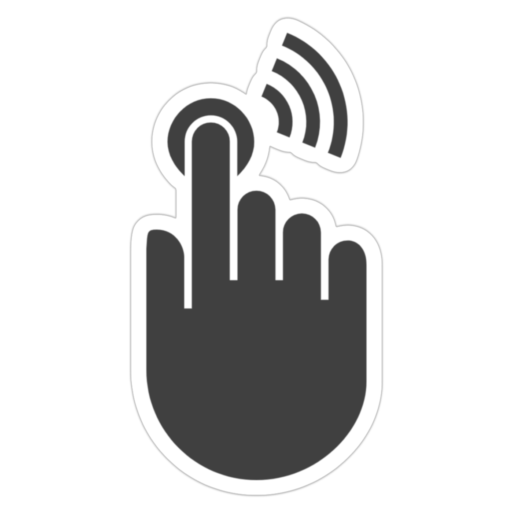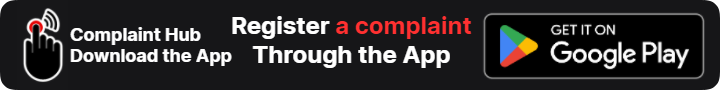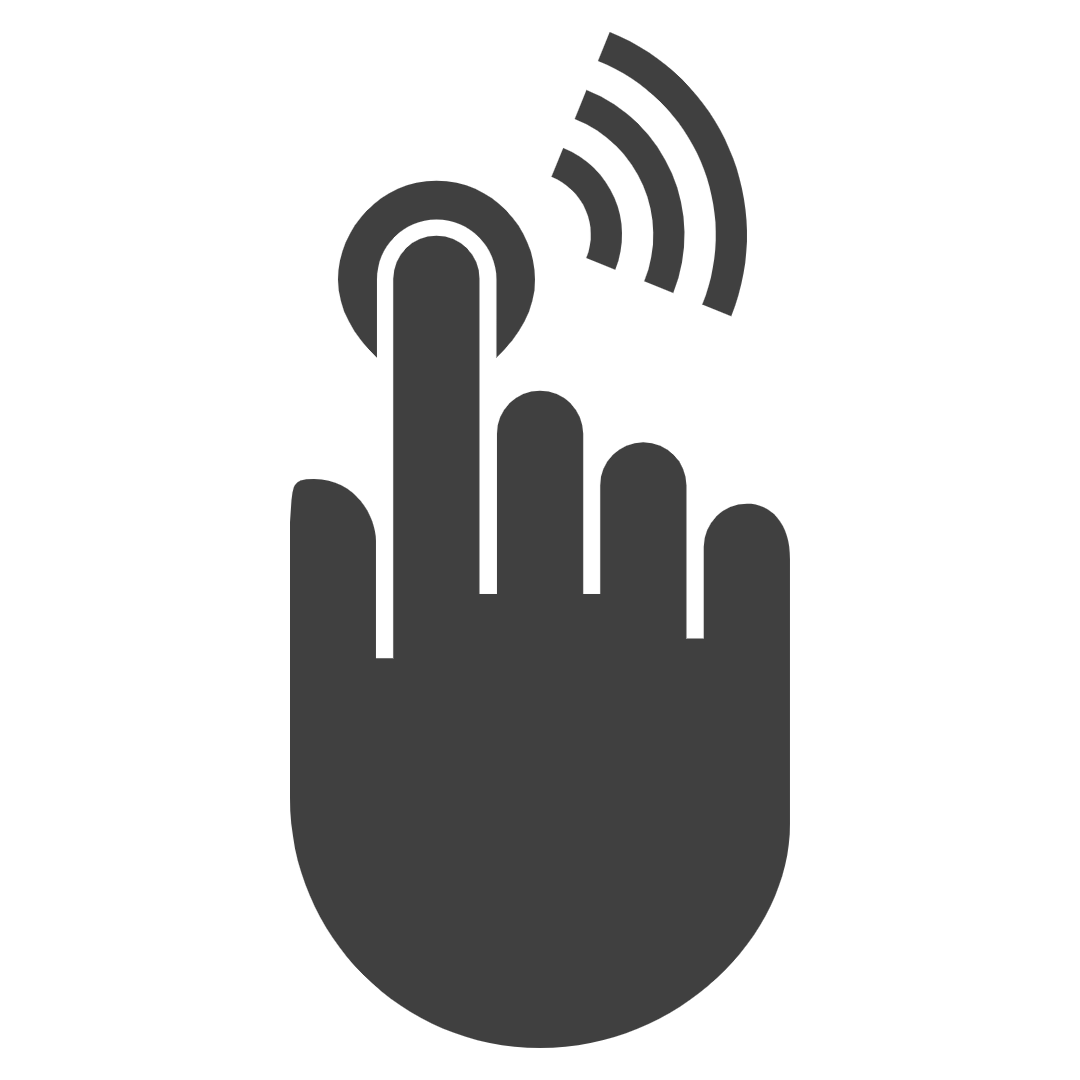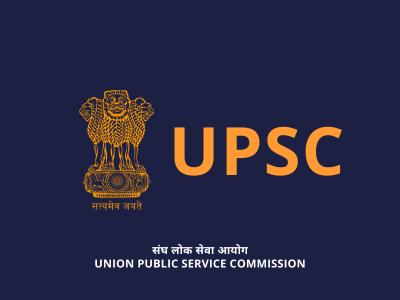The Maharashtra Real Estate Regulatory Authority (MahaRERA) was established to safeguard the interests of homebuyers and promote transparency and accountability within the state’s real estate sector. MahaRERA functions under the Real Estate (Regulation and Development) Act of 2016 (RERA), a central legislation enacted by the Indian government and the Maharashtra Real Estate Regulatory Authority (General) Regulations, 2017.
Services Provided by MahaRERA:
| Notice - Be alert! Don't share the financial or banking details and don't share OTP to customer care executive. Protect yourself from Frauds and Scams. Report to Cyber Crime Bureau or Call 1930 as soon as possible to protect your earnings and others. |
- Project Registration: MahaRERA mandates the registration of all new residential and commercial real estate projects that fall within its purview
- Agent Registration: Real estate agents operating in Maharashtra must register with MahaRERA to conduct business legally.
- Complaint Redressal: MahaRERA provides a formal platform for homebuyers to register complaints against builders, developers, or agents. These complaints can pertain to various issues including delays in project delivery, changes in the approved plans, misrepresentation of facts, and title disputes.
- Information Repository: The MahaRERA serves as a central database containing details of registered projects, agents, and relevant orders and circulars for the real estate sector in Maharashtra.
If any person has any property dispute, homebuyers can file complaints with MahaRERA for the following issues:
- Construction Delays: Excessive delays in project completion beyond the promised date of possession.
- Deviation from Approved Plans: Unauthorized changes to the sanctioned layout, design, or specifications of the project.
- Defective Construction: Substandard construction quality or use of inferior materials.
- Title Disputes: Issues with the ownership of the land on which the project is constructed.
- Misleading Information: Misrepresentation by the builder or agent about the project’s features, amenities, or approvals.
- Failure to Refund: Non-refund of booking amounts in cases of cancellation or withdrawal.
Homebuyers, promotors, or agents can register their complaints to the RERA for these disputes. Here’s how to raise property or real estate grievances to the regulatory authority in Maharashtra.
How to File a Complaint to MahaRERA?
The Maharashtra Real Estate Regulatory Authority (Maha RERA) is an integrated online grievance redressal system for registering complaints related to real estate projects, property deals, or agents in Maharashtra. If you’re an allottee, homebuyer, promoter, or agent with a grievance, follow these steps to file your complaint with RERA:
Step 1: Verify Project/Agent Registration
Before filing a complaint, ensure that the project or agent is registered with MahaRERA. Visit the official website (maharera.maharashtra.gov.in) and use the “Search Project Details” feature to verify registration. Search by:
- Project or Agent Name: The exact name of the project or the agent registered with MahaRERA.
- Registration Number: If you have it, the unique registration number assigned to the project or agent by MahaRERA.
- Location Details: The district or division where the project is located, can help narrow down the search.
Please note that you can also lodge a complaint against unregistered real estate projects, properties, or buildings in Maharashtra.
Step 2: Prepare Necessary Details
Gather all relevant details including the facts of the case, the relief sought, and any interim orders you wish to request. Keep these documents ready for submission. These may include:
- Facts of the Case: A clear and concise statement detailing the issue, including dates, events, and any relevant communication with the promoter or agent.
- Relief(s) Sought: Specify the outcome you desire from the complaint, such as refund, compensation, or any other remedy in accordance with the RERA Act.
- Interim Order, if Prayed: If you seek an immediate temporary relief before the final order, describe the nature of such interim relief.
Additionally, ensure you have the following information:
- Building/Wing/Flat/Shop/Unit No.: The specific identification number or name of your property within the project.
- List of Names of All Owners/Joint Owners: Full legal names of all parties involved in the property purchase.
- Total Consideration Value: The total agreed price for the property.
- Money Paid Till Date: How much you have already paid towards the property.
- Date of Allotment or Booking: When the property was allotted or booked by you.
- Date of Agreement: If an agreement was made, the date it was signed.
- Date of Possession in the Agreement: The date by which possession was promised as per the agreement.
Step 3: User Registration
Create an account on the MahaRERA portal. You’ll need to provide a unique username, a secure password, and your contact details for future communication.
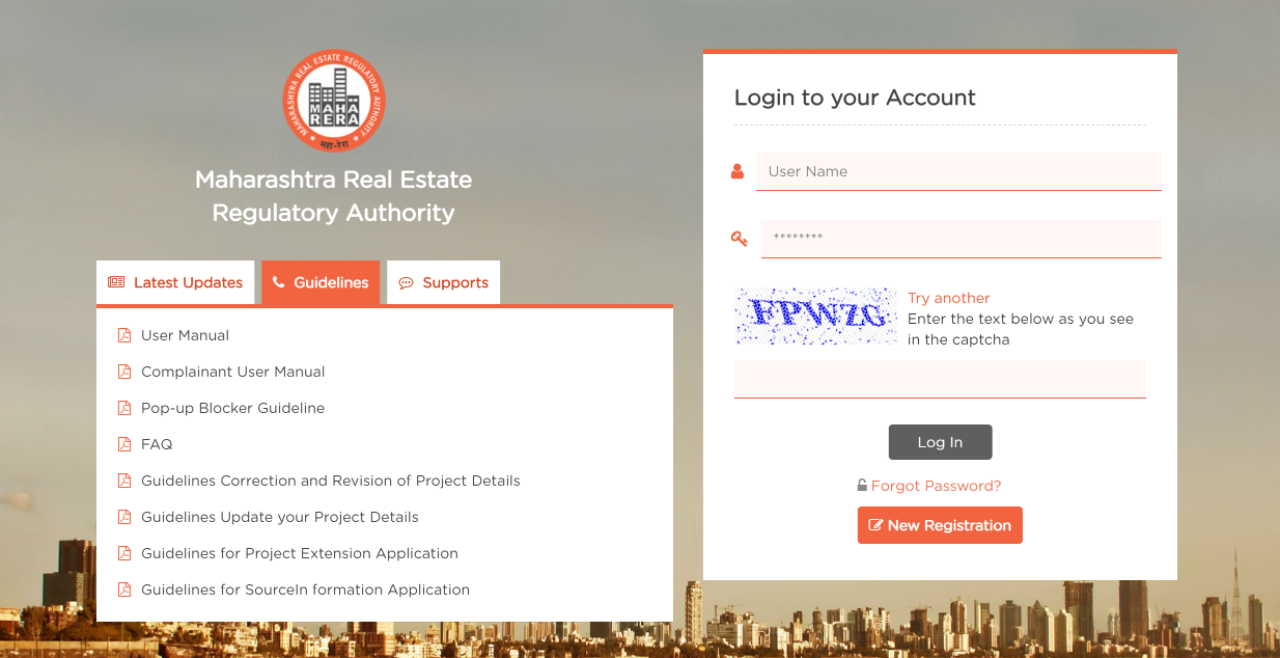
The steps are:
- Visit the MahaRERA (maharerait.mahaonline.gov.in) portal and click on “New Registration.”
- Select “Complainant/ Promotor/ Real Estate Agent/”
- If selected “complainant”, click “Yes” for neutral mediation with the help of MahaRERA Conciliation Forum or tap “No” to make a complaint.
- Fill in the details such as User Type, State/UT, User Name, Password, Email ID, and Mobile Number.
- A verification link will be sent to your email for confirmation.
Note: If you have chosen mediation with the promotor or builder for your property dispute, register yourself at the MahaRERA Conciliation Forum with the required details. For further help, email to helpdesk at mahareraconciliation.helpdesk@gmail.com or call the helpline number +912226561620.
Step 4: Filing the Complaint
Log in to your account and navigate to the ‘Complaint Details’ section. Add a new complaint and fill in the required information, such as division, registration number, and details about the complainant and respondent. The steps are:
- Log in with your username and password.
- Click on “Accounts,” then “My Profile” to enter individual details and contact information.
- Click on “Complaint Details,” then “New Complaints” to start filling in the complaint details.
- Provide information about the division, registration number, and project/agent name.
Step 5: Upload Documents
Upload documents that support your complaint, including a concise statement of facts, the relief(s) sought, and any interim orders prayed for.
When uploading documents, include the following:
- Facts of the Case: A detailed account of the dispute, including a timeline of events, any contractual obligations, and how they were not met.
- Relief(s) Sought: Clearly state the resolution you are seeking from MahaRERA, which could include compensation, refund, interest, or any other specific performance required.
- Interim Order: If you are seeking immediate relief before the final resolution of the case, specify the nature of this interim relief.
Additionally, ensure you have these documents ready:
- Agreement/Allotment Letter: The original agreement or allotment letter that outlines the terms and conditions of the property transaction.
- Payment Receipts/Proofs: All receipts and proofs of payment made towards the property.
- Communication Records: Copies of all written communication with the agent/developer, including emails, letters, and notices.
Step 6: Declaration and Payment
Complete the declaration confirming the truthfulness of your information and proceed to the payment section to pay the requisite fees (if applicable).
The declaration confirming the truthfulness of your information is a formal statement you make when filing a complaint with MahaRERA. It typically includes the following affirmations:
- Accuracy of Information: You declare that all the information provided in the complaint, including attachments and documents, is accurate to the best of your knowledge and belief.
- No Pending Litigation: You affirm that the matter is not pending before any court of law or any other authority or tribunal.
- Understanding of Consequences: You acknowledge that providing false information can lead to legal consequences under the provisions of the RERA Act.
After completing the declaration, you will proceed to the payment section. Here’s how you typically complete the payment process:
- Navigate to Payment: Click on the “Make Payment” button to go to the payment section.
- Choose Payment Method: Select your preferred method of payment from the options provided, which may include net banking, credit/debit card transactions, or other online payment methods.
- Complete Transaction: Follow the prompts to enter your payment details and complete the transaction.
Please note that the specific steps and options may vary, and you should follow the instructions provided in the MahaRERA user manual for the complainant for the most accurate and up-to-date information. Remember to review all the information entered before submitting the form and making the payment.
Step 7: Track the Complaint
To track a registered complaint with MahaRERA, you can follow these instructions:
- Login to MahaRERA: Go to the MahaRERA website and click on the “Make a complaint” tab from the menu to log in with your registered account.
- Track: From the Dashboard, click Complaint Details>List of Complaints.
- Enter Complaint Details: Alternatively, visit the website and select Complaint Redressal>Complaints>Project Wise/Promotor Wise. Input your complaint number or project number in the search field provided.
- View Complaint Status: After entering the details, you will be able to view the status of your complaint, including whether it has been resolved or is still under investigation.
These steps will help you monitor the progress of your complaint with MahaRERA. For any further assistance, you may contact MahaRERA directly through their official communication channels.
MahaRERA Helpdesk Support
If you are facing any technical problems, need help from the helpdesk, or have complaints regarding payment queries (transaction failure, delayed payments, fee charges, etc.), call on the helpline number or email your concerns using the below contact details of MahaRERA for complaints:
- Helpline Number: +912226590036, 18002103770
- Email: helpdesk@maharera.mahaonline.gov.in
- Email (Payment): paymentquery@mahaonline.gov.in
- Address: Headquarters, Maharashtra Real Estate Regulatory Authority, 3rd to 9th floor, Housefin Bhavan, Plot No. C – 21, E – Block, Bandra Kurla Complex, Bandra (E), Mumbai 400051.
To contact the divisional offices of RERA, use the below communication information:
| Divisional Office | Contact Details |
|---|---|
| Pune | Phone Number: +912029806545 Address: Pune Divisional Office, Maharashtra Real Estate Regulatory Authority, 109 to 113, First Floor, Sayajirao Gaikwad Udyog Bhavan, Aundh, Pune -411007. |
| Nagpur | Phone Number: +917122551400 Address: Nagpur Divisional Office, Maharashtra Real Estate Regulatory Authority, Administrative Building No.1, 1st Floor, Adjacent to Udyog Bhavan, Civil Line, Nagpur – 440001. |
By following these steps, you can successfully register your complaint with MahaRERA, track your status, and seek redressal for your real estate concerns as per the applicable laws for the protection of the interests of homebuyers and builders.
If you have any complaints regarding corruption, misuse of power, or harassment by the employees or officials at MahaRERA, lodge a public grievance to the Appellate Officer at the RERA through the Maharashtra Public Grievance System (Aaple Sarkar) portal.
What if your complaints are not resolved to your expectations or you are not satisfied with the final order? Finally, you can approach the Maharashtra Real Estate Appellate Tribunal to appeal against the final order of MahaRERA.
Appeal to MahaREAT (Appellate Tribunal)
If you are dissatisfied with the final order from MahaRERA, you have the right to appeal to the Maharashtra Real Estate Appellate Tribunal (MahaREAT). To file an appeal, you must first ensure that you have the final order from MahaRERA, as well as a detailed account of the case, the legal grounds for the appeal, and the specific relief you are seeking.
The appeal process involves registering on the MahaREAT online portal, filling in your personal and contact details, adding the appellant information, uploading the necessary documents, and paying the appeal fee of INR 5,000 online.
Remember, the appeal must be filed within the statutory time limit from the date of the MahaRERA order. For a detailed process and to initiate the appeal, refer to the official MahaREAT user manual or login/register yourself at mahareat.mahaonline.gov.in portal for filing an appeal online to the Appellate Tribunal.
For further support, you may contact the MahaREAT helpdesk by email at mahareat.helpdesk@gmail.com or by phone number +912222710200. You can also visit the tribunal at Maharashtra Real Estate Appellate Tribunal, 1st Floor, One Forbes, Dr. V.B. Gandhi Road, Kalaghoda, Fort, Mumbai – 400001.
FAQs
Q. How can an aggrieved person lodge a complaint with MahaRERA?
A. An aggrieved person can file an online application as per the format provided by MahaRERA, including details like the project registration number, particulars of the complainant and respondent, facts of the case, the relief sought, and a list of enclosures.
Q. Is there an appeal process against MahaRERA’s orders?
A. Yes, any person aggrieved by a decision or order made by MahaRERA or an adjudicating officer may file an appeal before the Appellate Tribunal within 60 days.
Q. Does MahaRERA recognize the Maharashtra Ownership Flats Act and Apartment Ownership Act?
A. Yes, both acts are recognized, but in case of inconsistencies, the provisions of the Central Act prevail.
Q. Is it mandatory for a real estate project to be registered with MahaRERA?
A. Yes, every real estate project with a land area of more than 500 sqm or more than 8 apartments must be registered.
Q. What is the promoter’s obligation towards the return of the amount and compensation to the allottee?
A. The promoter is obligated to compensate the allottee for any delay in project completion as per Section 18 of the Act.
Q. What rights does an allottee have if there is a delay in possession?
A. The allottee is entitled to interest on the amount paid for the delayed period as specified in the model form of agreement.
Q. Is there a ceiling on the interest levied by the promoter for the allottee’s default?
A. The allottee must pay interest at the rate of the State Bank of India’s highest Marginal Cost of Lending Rate plus two per cent.
Q. Do real estate agents need to register with MahaRERA?
A. Yes, all real estate agents who facilitate the sale or purchase of properties in registered projects must be registered.
Q. Is insurance of the project compulsory?
A. The promoter must obtain all such insurance as notified by the State Government, which becomes compulsory after the notification is issued.
Q. When is the promoter required to form a society or other legal entity for home buyers?
A. The promoter must enable the formation of a legal entity within three months from the date 51% of the total number of purchasers have booked their apartments.
Suggestion
At the Complaint Hub App, you can also file a complaint to the respective RERA or other regulatory authorities with details of levels of escalation. You can also use the DooAI Assistant for drafting your complaints, notices, and many more tasks related to lodging a complaint, sending notices, or taking any legal action. To take advantage of an integrated platform, download the Complaint Hub App from the store.
If you need more information, refer to the resources provided below.
Reference: